Licensing
We have several modules available for purchase:
- Admin/Teacher–enables one teacher or admin
- Library—enables access to the library module
- Health—enables access to the health module
- Student—enables access to the typing module
Candle calculates needed licenses by summing up the roles given to the various users. For example:
In this school setup, we need 4 Admin/Teacher enablements, 1 Librarian enablement, and 1 student enablement.
Adding a Key
- Click Setup in the sidebar
- Under the header Software Configuration, choose License Keys
- On the right-hand side, click Add Key
- Click Choose File or drop the key file onto the area, then click Next
- The next screen allows you to choose the users to which you'd like to assign the key--the modules available are displayed across the top of the table
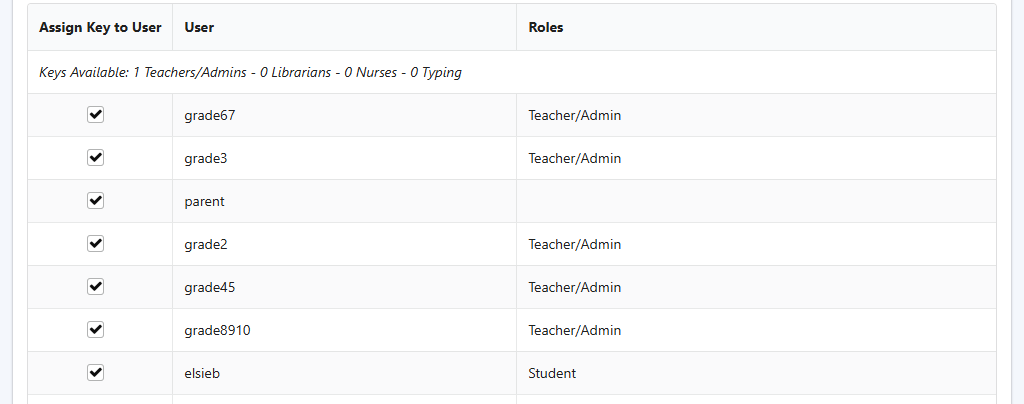
6. Click Apply and Save when you are done with user assignation. This saves the key and assigns it to the users you selected