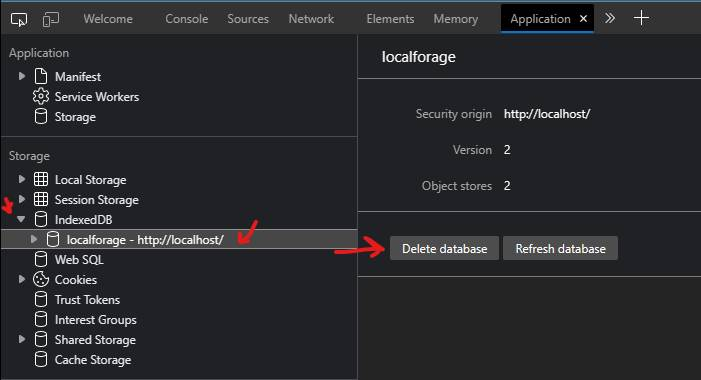Not all my subjects are showing up!
If not all the subjects are appearing that you expected, there could be two possible reasons for this:
1. You do not have access to all the subjects for a particular group of students. An administrator can set on the student group, which subjects you teach this group. If the administrator assigns you the subject, but it still doesn't not appear, follow the instructions for Clearing the Cache below.
2. Another possibility is that you mistakenly removed the subject from your own personal list of subjects. To re-include the subject, go to Setup, then click on Subjects. Under the My Subjects column, ensure that the subject you are missing is checked in the list. After checking off a subject, you will need to follow the instructions below for Clearing the Cache.
Clearing the Cache
To clear the Gradebook cache:
1. First hold down Ctrl + Shift + I. (I as in igloo) This will open the browser's developer tools.
2. Across the top tab strip, find and click on the tab labeled Application. (If it does not appear, click the chevron icon beside the plus icon to give more options)
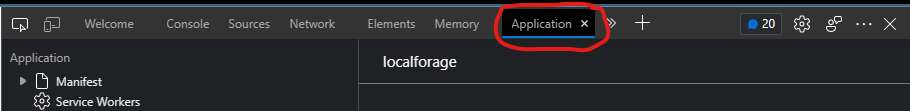
3. Find IndexedDB in the list and click the small arrow beside it, to expand it.
4. Click the localforage list item. Then click Delete database on the right. Click OK on the prompt that appears.
Now, click on Gradebook again on the left-hand side to reload the gradebook. All should work normally.